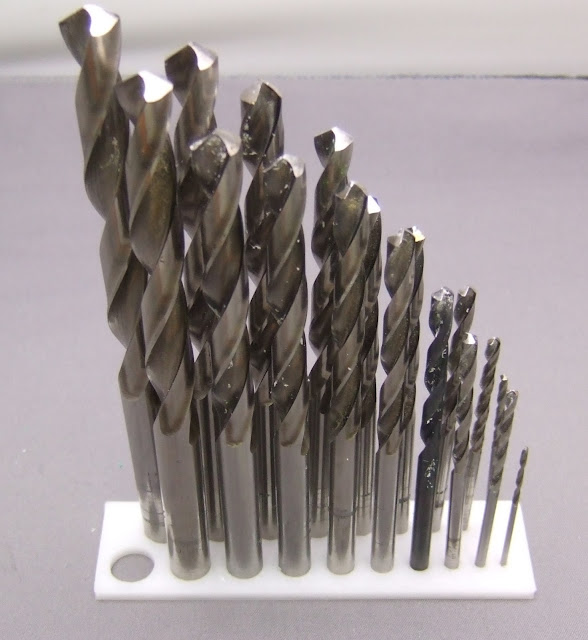A niggling problem I have with Hydraraptor is that the z-axis calibration varies with the weather and how much it is used. This is because the frame is made from wood, which absorbs atmospheric moisture and expands. When the machine is running constantly the heat from the bed dries it out and it plateaus at a low z-value. If I don't use it for a while the z-axis gets higher by as much as 0.5mm in wet weather and the first few builds need large adjustments. When printing raft-less the initial layer height needs to be accurate to about 0.05mm for 0.3mm layers.
When it was configured as a milling machine I made a tool height sensor to solve the problem. It doesn't work for FFF though because the nozzle usually has hot plastic dribbling from it and it also wastes some of the build area.
To solve the problem I designed a z-probe that hangs below the nozzle at the start of the build but then retracts itself after the measurement. It consists of a weighted metal rod that slides through a couple of plastic guides. It has a plastic flange on the top that depresses the plunger of a light action micro switch. In measurement mode the rod protrudes about 10mm below the nozzle. When the measurement is completed the axis descends to place the nozzle close to the bed. The rod lifts until the attractive force of two Neodymium magnets causes it to be pulled about 5mm above the nozzle and held there until the start of the next build.
Here it is installed on the axis.
I used a Meccano worm gear as an improvised weight to ensure the micro switch is activated, much cheaper options exist! The actual weight is surprisingly not very critical. It must be enough to activate the switch reliably but not too heavy for the magnets to lift.
The operating procedure is as follows: The machine warms up the bed and the extruder and waits for a couple of minutes for the nylon pillars that support the bed to expand fully. It then extrudes a length of filament with the z-axis at the top and gives an audio prompt on my computer. I grab the filament and snap it off and then lower the z-probe, which closes the switch and instructs the machine to start.
The axis descends rapidly to place the rod 1mm above the centre of the bed. It then descends in 0.1mm steps until the switch opens. Then it ascends in 0.01mm steps until the switch closes again and that gives the Z calibration point, which is a known distance (about 10mm) above the bed. The nozzle then descends to 1mm above the bed to retract the probe before it moves to the start point.
Here is a video of the sequence.
When it was configured as a milling machine I made a tool height sensor to solve the problem. It doesn't work for FFF though because the nozzle usually has hot plastic dribbling from it and it also wastes some of the build area.
To solve the problem I designed a z-probe that hangs below the nozzle at the start of the build but then retracts itself after the measurement. It consists of a weighted metal rod that slides through a couple of plastic guides. It has a plastic flange on the top that depresses the plunger of a light action micro switch. In measurement mode the rod protrudes about 10mm below the nozzle. When the measurement is completed the axis descends to place the nozzle close to the bed. The rod lifts until the attractive force of two Neodymium magnets causes it to be pulled about 5mm above the nozzle and held there until the start of the next build.
Here it is installed on the axis.
I used a Meccano worm gear as an improvised weight to ensure the micro switch is activated, much cheaper options exist! The actual weight is surprisingly not very critical. It must be enough to activate the switch reliably but not too heavy for the magnets to lift.
The operating procedure is as follows: The machine warms up the bed and the extruder and waits for a couple of minutes for the nylon pillars that support the bed to expand fully. It then extrudes a length of filament with the z-axis at the top and gives an audio prompt on my computer. I grab the filament and snap it off and then lower the z-probe, which closes the switch and instructs the machine to start.
The axis descends rapidly to place the rod 1mm above the centre of the bed. It then descends in 0.1mm steps until the switch opens. Then it ascends in 0.01mm steps until the switch closes again and that gives the Z calibration point, which is a known distance (about 10mm) above the bed. The nozzle then descends to 1mm above the bed to retract the probe before it moves to the start point.
Here is a video of the sequence.
It could also lower the probe automatically simply by having a bracket near the top of the z-axis to catch the flange as the axis rises past it. The reason I don't do that at the moment is because I use the act of manually lowering the probe as a cue to the machine that I have removed the start extrusion.
The design is on Thingiverse.